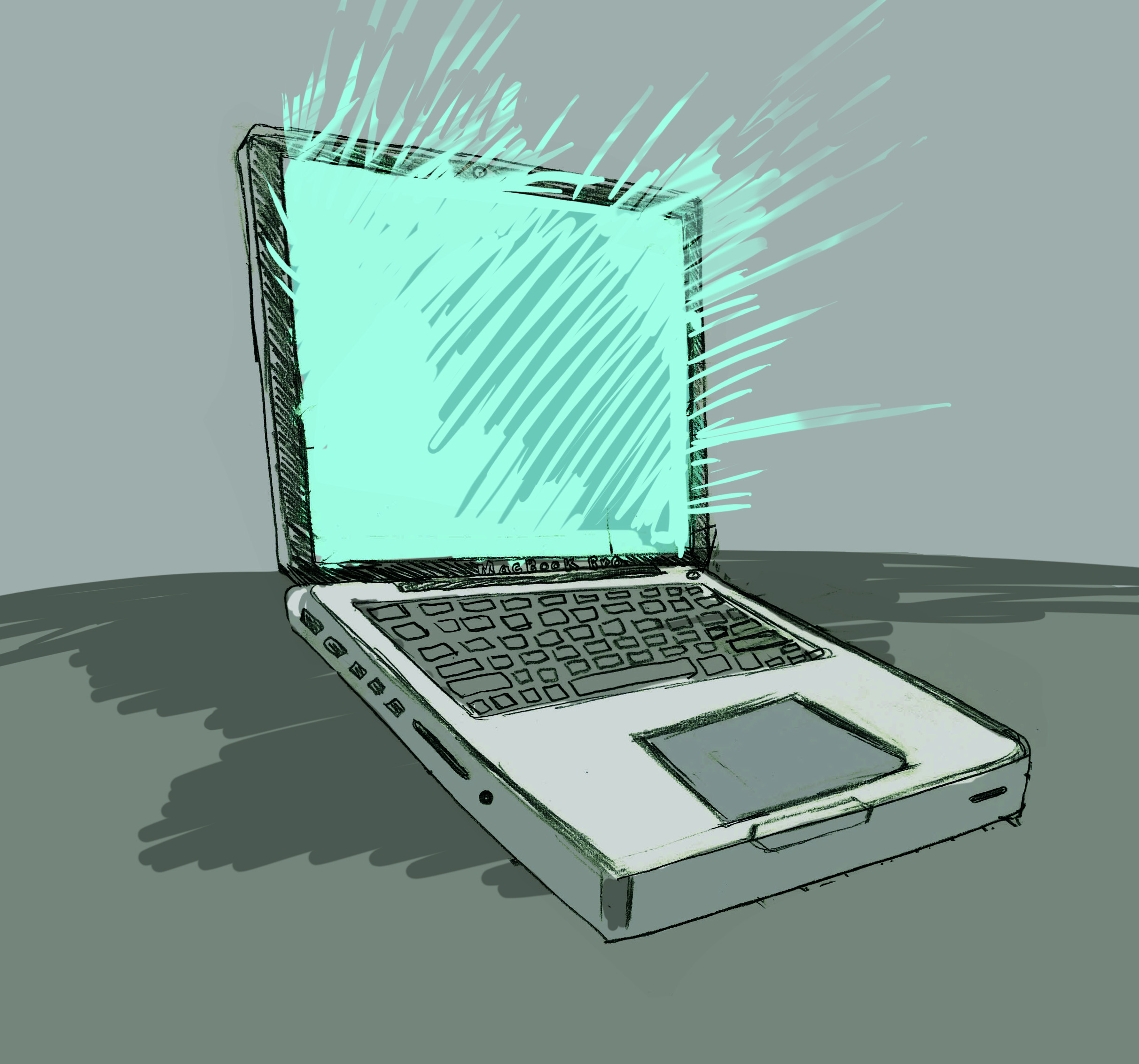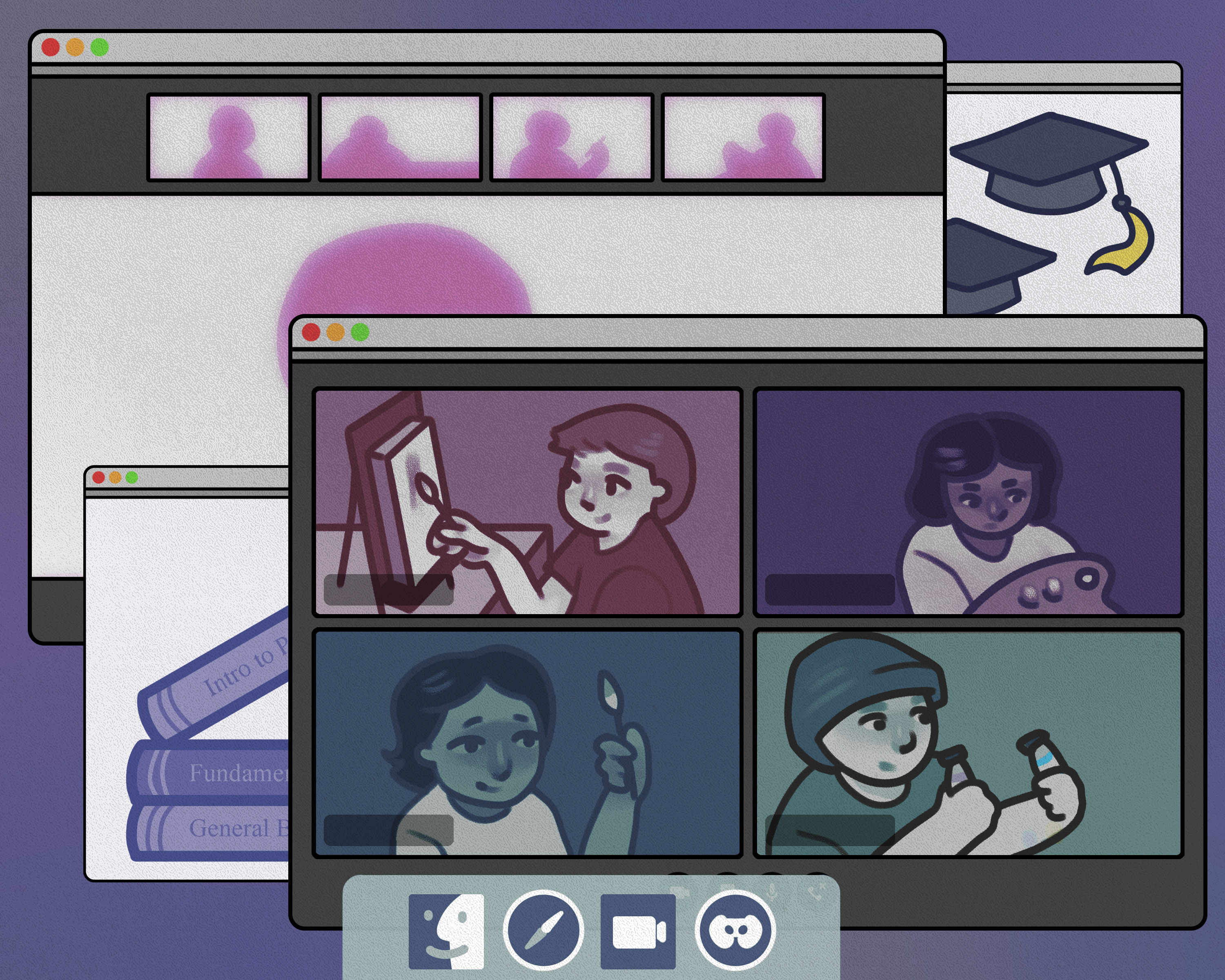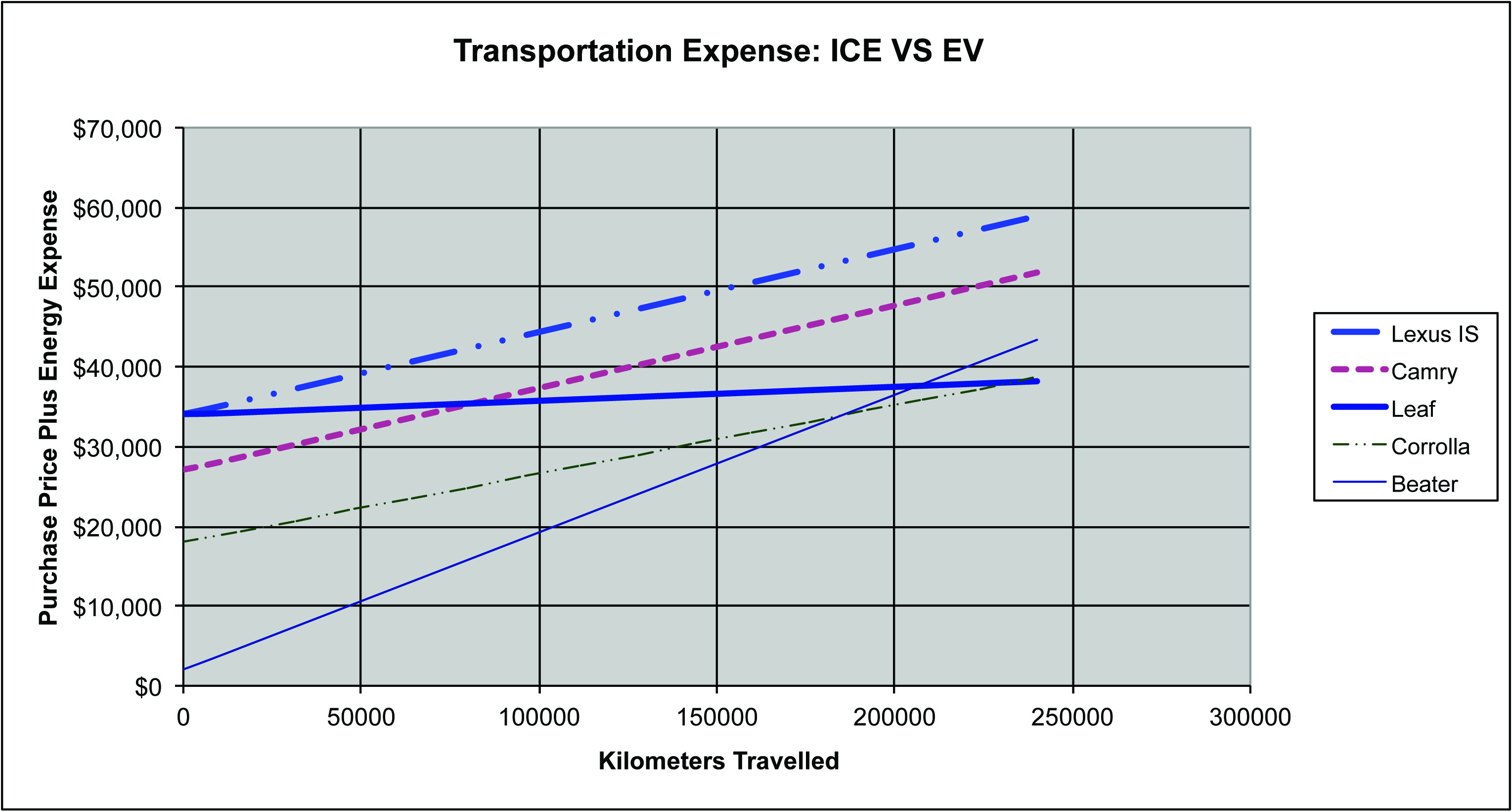Purchasing a new laptop can be a challenge, and usually involves making more choices than the average consumer is comfortable with. Getting the best value for your dollar is a delicate balance of selecting the size, hardware, and features that meet your needs. Some of these choices, such as laptop screen size, brand, colour, and keyboard layout, are easily distinguishable. When it comes to the actual “guts” of the computer, however—processor, memory, and hard drive—the differences might not always be so obvious.
Until recently, the choice of hard drive storage for your laptop was one of the easier decisions: choose the one with the most space. More storage space means you can store more video, photos, documents, and music on your laptop. However, these days if you were to compare laptops in a flier or at a computer store, you might notice that some of them include smaller hard drives, under the description of SSD (solid-state drive). These “solid-state” or “flash” drives are a new type of hard drive. When comparing an SSD to a hard drive at the same price point, the SSD offers less storage space, but benefits from dramatic speed increases – more than four times faster than hard drives for some operations.
Sacrificing some hard drive storage for greater speed has a number of benefits. A hard drive is typically one of the slower parts of your computer and ends up being responsible for long boot times, the wait before programs open, and the delay when switching between different programs. Since the data on an SSD can be accessed much faster than on a hard drive, a computer with an SSD will boot roughly twice as fast as a hard drive. The speed at which programs load will also be faster. Upgrading your computer hard drive to an SSD will in most cases dramatically decrease the amount of time you spend waiting.
While speed and storage are your primary considerations when it comes to hard drives, there are a number of other advantages that SSDs have. Hard drives contain physical moving parts that create noise. The clicking and crunching sound your computer makes while it’s “thinking” is actually produced by the movement of these parts inside of the hard drives. These moving parts also generate heat. An SSD is unlike a hard drive in that it contains no moving parts. This allows the SSD to run completely silent. An SSD also consumes less power on average and generates less heat than a typical hard drive. On a laptop, the lower power consumption of SSDs allows you to work longer on a single battery charge.
SSDs are fast and quiet, but as mentioned, they come at the price of either higher cost or less storage space. A 120 gigabyte SSD will cost you approximately the same as a 2,000 gigabyte hard drive. However, 120 gigabytes is more than enough for most day-to-day computer usage. If more space is needed, you can back up files onto a flash drive or portable hard drive. Why carry a big backpack around with you everywhere when all you need is your wallet? Using an SSD with a large portable hard drive is the perfect way to take advantage of the speed of an SSD while still retaining all the storage space a larger HDD (hard disk drive) provides.
The idea of combining an SSD and hard drive has not gone unnoticed by hard drive manufacturers. Hybrid drives (or fusion drives on the Mac) combine the large storage space of a hard drive with 4-8 gigabytes of solid-state flash memory in one single drive. To the average user, these hybrid drives behave exactly the same as a typical hard drive, but specialized software inside the drive optimizes frequently used files. By moving these files to the flash portion of the drive, they can be read by the computer at SSD speeds. Talk about getting the best of both worlds! Hybrid drives are still very new, however, so for the time being you’re likely better off sticking with an SSD or HDD while hybrid technology matures.
If you are interested in buying a new PC or laptop with an SSD right now, it really couldn’t be easier: just look for “SSD” after the storage size of the hard drive in the description. This will typically look something like “120 GB SSD.” All new Mac laptops come with SSDs under the name of “flash storage.” Upgrading an existing computer to an SSD requires the same amount of work as a regular hard drive upgrade, so if you aren’t familiar with how to reinstall the operating system, you may want to get some help from your tech-savvy friend or talk with a computer store employee. Upgrading your computer’s hard drive to a brand-new SSD takes less than an hour, and probably won’t void the computer’s warranty; however, you should first check with your computer manufacturer to make sure).
Although SSDs are a fairly new technology, their popularity has surged recently. This popularity has brought competition to the market, making SSDs much more affordable than they were only a couple of years ago. If you are looking for more storage than what current SSDs provide, hard drives still offer reliable performance. But if you want to experience the next generation of speed, silence, and power efficiency, then there is really no reason not to choose an SSD in your next laptop purchase.